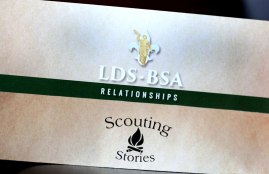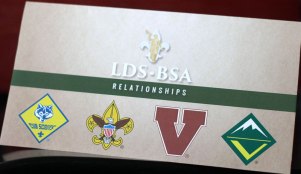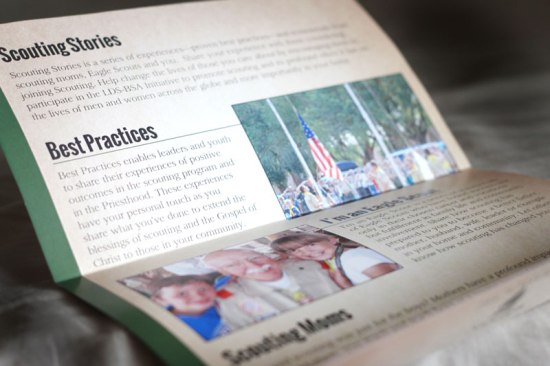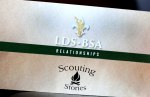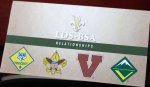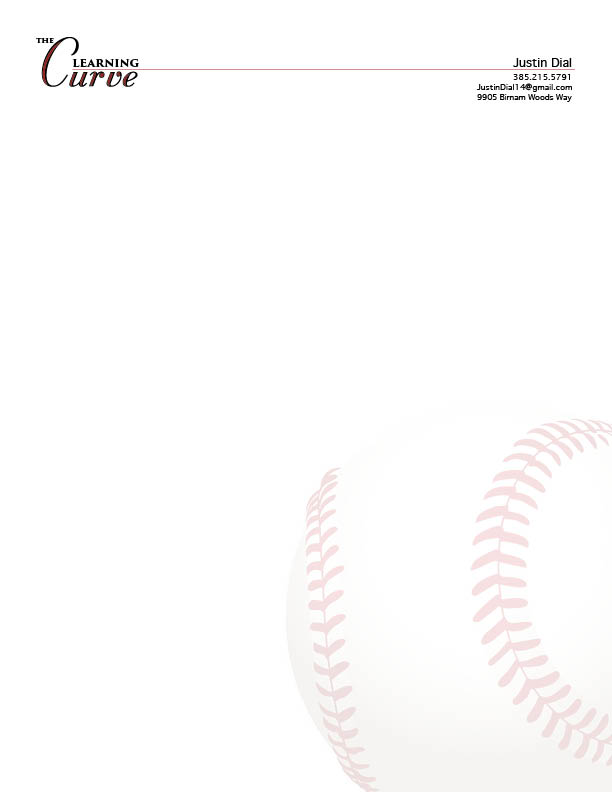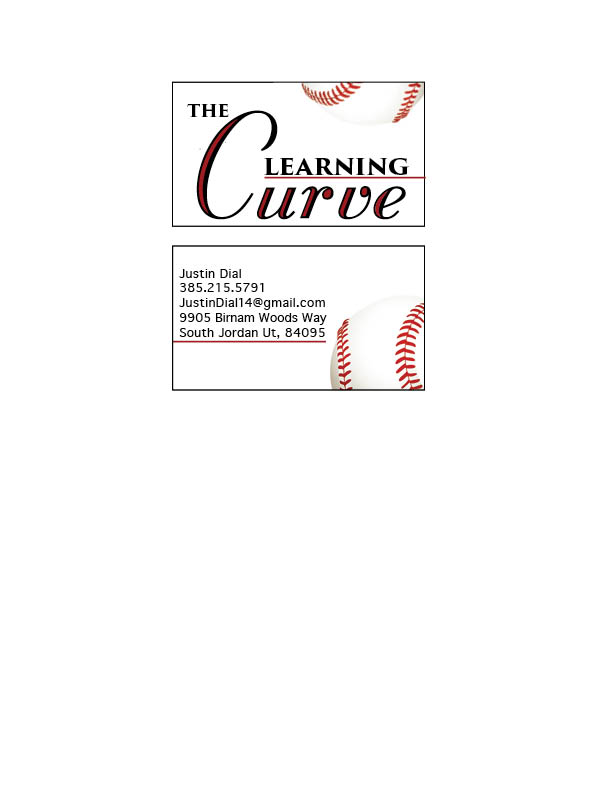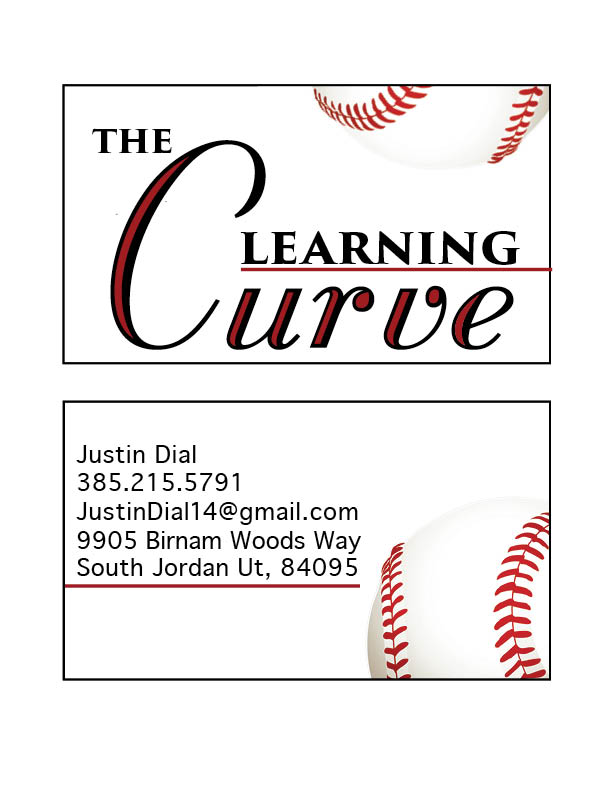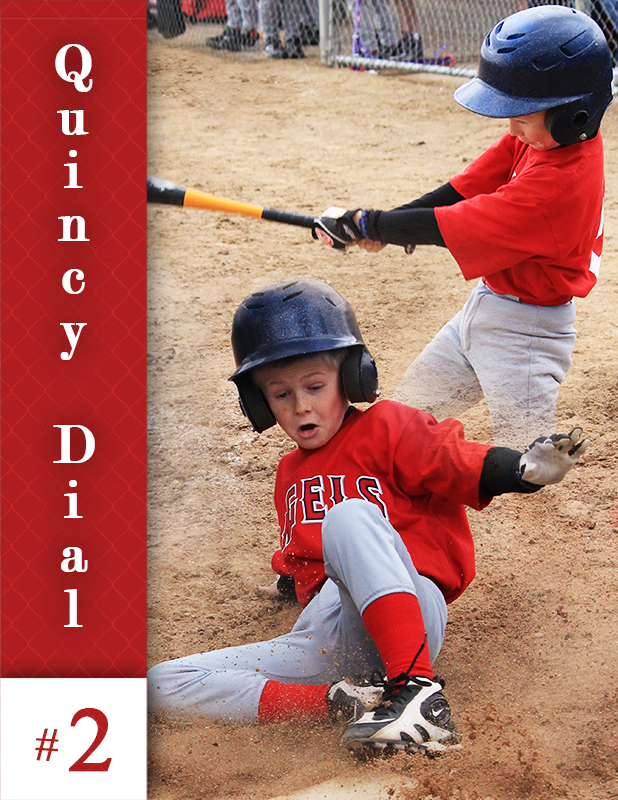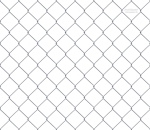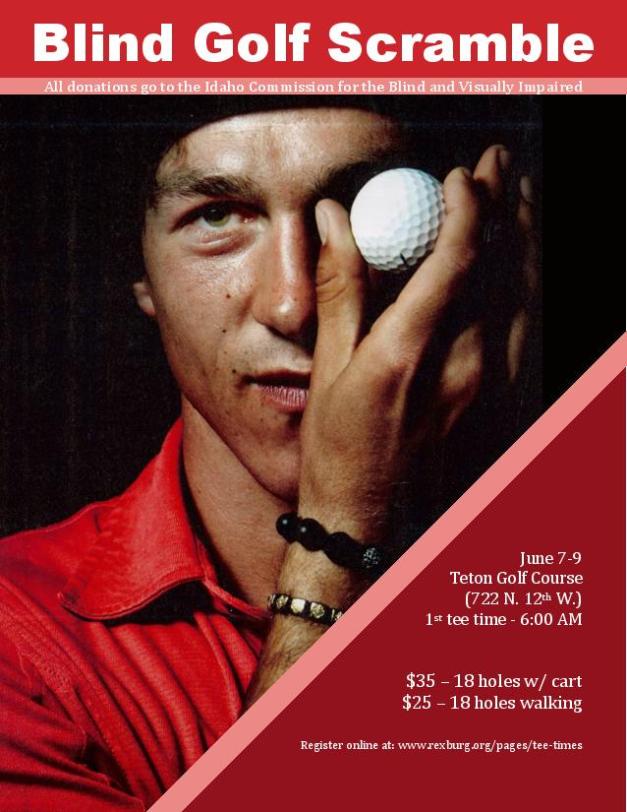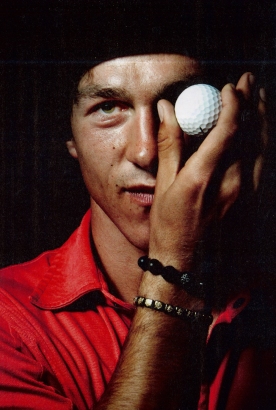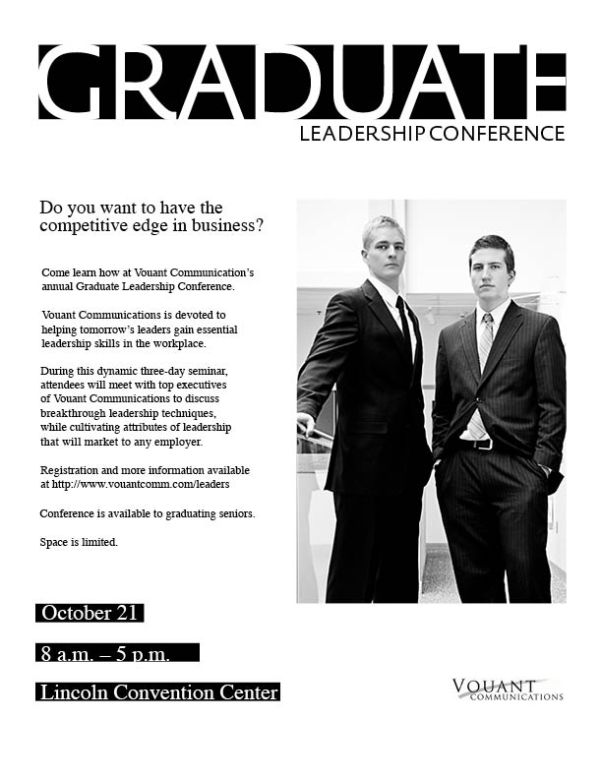Justin Dial
- Project Corrections / Time spent:
2 hours
1.5 fixing Dr. Pepper image. Tweaking the text on the bottom right.
.5 hours fixing the drop shadow other small details in the photo montage.
- Message:
The message of my portfolio is that I am a dedicated learner. What I don’t know I can study up on and find a solution. I am a problem solver. Who ever I work for I make their job easier. I bring solutions to the boss, not problems.
- Audience:
To those who enjoy visual media this is for you. The hope is that this will reach the desk of one of my future employers along with any additional work that I create in the next 2 years here at BYU-Idaho.
- Top Thing Learned:
Pirate’s code – Just because you can doesn’t mean you should.
Photography – Get it right the first time in production avoids problems in post production work flow.
There is no such thing as too much preproduction.
The best designers are always drawing.
- Future application of Visual Media:
As a videographer knowing design skills will aid me in the layout and design of any slates or motion graphics created.
- Color scheme and color names:
Monochromatic; Blue
- Title Font Name & Category:
Iowan Old Style, Serif
- Copy Font Name & Category:
Iowan Old Style, Serif
- Thumbnails of Images used:
- Sources (Links to images on original websites / with title of site):
http://honey-stock.deviantart.com/art/ice-texture-for-oss-funfair-167357464
http://interactiveblend.com/blog/creative/free-adobe-cs6-vector-icons-download/